Managing System Users
The information on this page relates to the new upgraded interface of the IConduct platform. To view information about the Classic version of the user interface, follow this link.
The users are managed from the System Users menu, accessed from the Main menu. Here, you can adjust the access the users have within an organization.
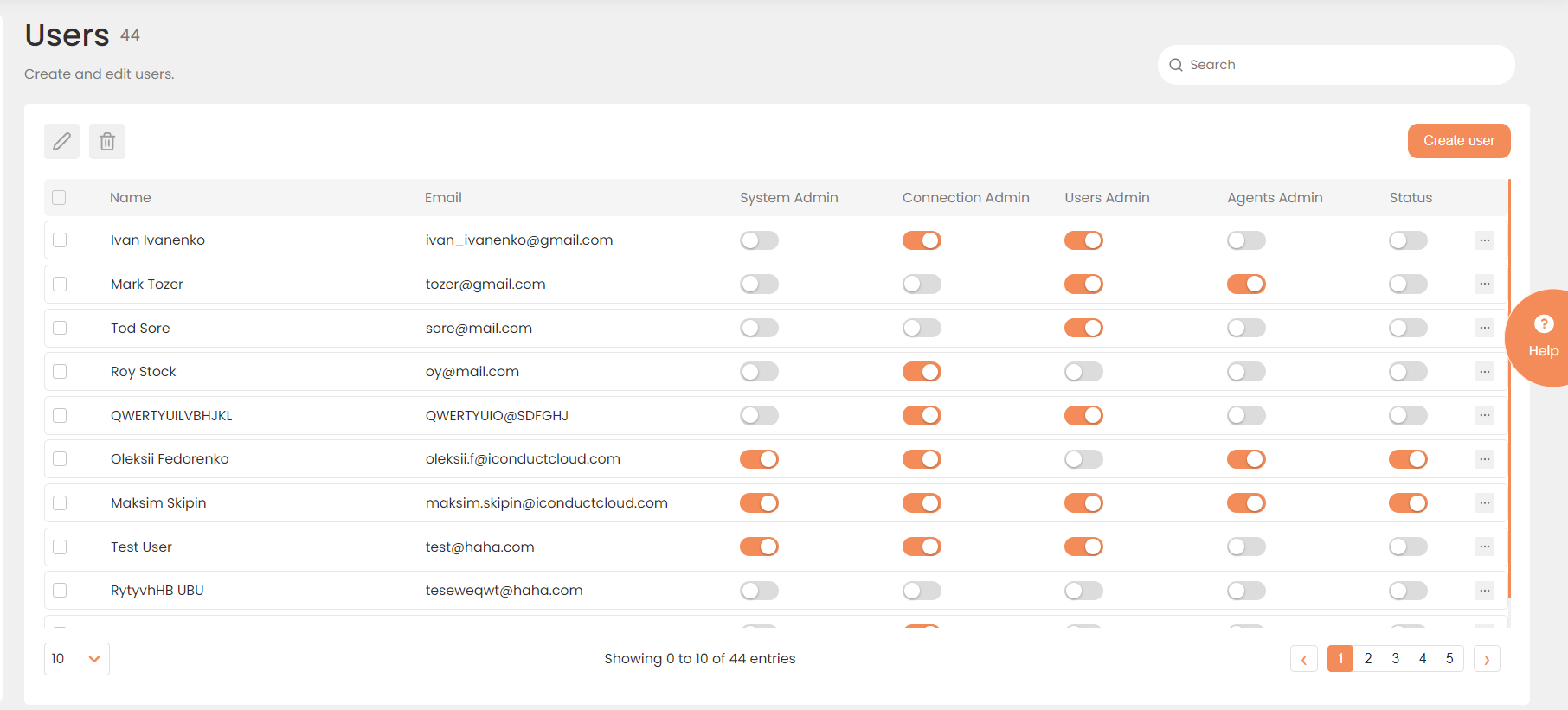
System Users Work Area
The System Users work area has a selection box and columns:
- Name: The specific user name.
- Email: User email address.
- System Admin: Provides complete access to all system functions.
- Connection Admin: Provides complete access to all connections in the system.
- User Admin: Provides access to user management.
- Agents Admin: Provides access to cloud agent management.
- Status: Allows defining the user as active/inactive in the IConduct system.
